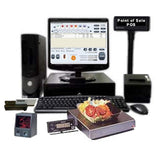Used - Off Lease Grocery POS Bundled Kit
Complete Grocery Store Point of Sale POS Cash Register Bundle kit with 22" monitor
- NO monthly fees
-
FREE SHIPPING
(continental USA and Canadian Provinces) -
$250 Rebate off complete POS System Bundles & Free Credit Card Reader
(with new merchant account application and 1 year activation with PointOfSalePOS.com)
Bundle Includes:
-
- USFF small form computer
(Used - off lease refurbished) - New 22" Full HD Monitor
- New iPOSx cash drawer with auto kick out receipt printer interface
- New iPOSx thermal receipt printer 58mm
- New iPOSx handheld laser barcode scanner
-
New Pos Maid retail point of sale cash register software
(lifetime software support from publisher) - New keyboard & mouse
-
1 Year Warranty
- 30 Day Return Period
- Free Shipping
- USFF small form computer
Optional:
A Grocery Store Point of Sale (POS) System with optional Weight Scale with PLU (Price Look-Up) functionality, and Merchant Account Credit Terminal is a comprehensive solution designed to streamline operations in grocery stores, particularly for managing transactions that involve items sold by weight, processing card payments, and handling a variety of grocery items quickly and efficiently.
This setup integrates several hardware and software components to manage the sale of goods, weigh items (like produce or meat), process electronic payments, and track inventory in real-time. It also includes PLU functionality, which allows the POS system to quickly reference and retrieve pricing information for items that may not have barcodes or for bulk items sold by weight.
Components and Their Functions:
-
POS Cash Register (POS Terminal):
-
This is the central hub where the cashier interacts with the system. It’s typically a touchscreen terminal where product information is displayed, sales are processed, and payment is completed.
-
It processes both scanned items (via barcode) and weighed items (via the weight scale), managing sales and updating inventory as each transaction is completed.
-
-
Weight Scale:
-
The weight scale is used for weighing products that are sold by weight, such as fruits, vegetables, meat, deli items, or bulk goods.
-
Once the item is placed on the scale, the system automatically captures the weight and calculates the total price based on the unit price (per pound, kilogram, etc.).
-
The scale can also print a barcode label with the weight and price, which can be scanned at checkout or used for inventory control.
-
The weight scale is integrated with the POS, so once the item is weighed, the system automatically retrieves the price associated with the weight.
-
-
PLU (Price Look-Up) Functionality:
-
PLU codes are used for products that don't have barcodes, especially for fresh produce or bulk items.
-
When a customer purchases these items, the cashier enters the PLU code (a unique identifier for each product type) into the POS system. The system then looks up the corresponding price and adds it to the transaction.
-
For example, a bunch of bananas may have a PLU code (e.g., "4011") which corresponds to its price per pound. When the cashier enters this code, the system looks up the price and charges the customer accordingly.
-
-
Merchant Account Credit Terminal:
-
This terminal is used to process electronic payments, such as credit and debit cards, and sometimes mobile payments (like Apple Pay or Google Pay).
-
When a customer pays via card, the merchant account terminal communicates with the payment processor to authorize and complete the transaction.
-
The POS system integrates with this terminal to record the payment in real-time and finalize the transaction. This ensures a smooth transition from the sale to the payment process, and also updates the inventory accordingly.
-
How It Works Together:
-
Product Scanning or Weighing:
-
Scanned Items: For items with barcodes, the cashier uses a barcode scanner to quickly identify the product. The POS system automatically pulls up the product details, including price, and adds it to the total.
-
Weighed Items: For items sold by weight (e.g., fruits, vegetables), the cashier places them on the weight scale. The scale calculates the weight and automatically sends this information to the POS system. The POS then calculates the price based on the weight and unit price (e.g., per pound or kilogram).
-
Example: If a customer buys 2 pounds of apples, and the price per pound is $1.50, the system will charge the customer $3.00 for the apples.
-
PLU Lookup: If the item is a bulk item or fresh produce that does not have a barcode, the cashier enters the PLU code (for example, "4011" for bananas). The system retrieves the price per unit from the database and calculates the total cost based on the quantity and weight (if applicable).
-
-
-
Price Calculation and Transaction Finalization:
-
Once all the items (scanned or weighed) are added to the cart, the POS system totals the amount due, including taxes and any discounts that apply.
-
The cashier then presents the total amount to the customer.
-
-
Payment Processing:
-
After the total is confirmed, the customer can pay using cash, credit/debit card, or mobile payment.
-
If the customer uses a credit card or debit card, the merchant account credit terminal is used to process the payment:
-
The customer swipes, dips, or taps their card.
-
The terminal communicates with the payment processor to authorize the payment and transfer the funds.
-
The POS system records the transaction, updates the sales report, and adjusts inventory levels accordingly.
-
-
For cash payments, the cashier enters the amount given by the customer and calculates the change.
-
-
Receipt and Inventory Update:
-
After the transaction is processed, the POS system prints a receipt for the customer.
-
Simultaneously, the system updates the inventory in real-time, ensuring stock levels are adjusted based on the sale of scanned and weighed items.
-
Sales data is stored in the system, which allows managers to generate sales reports and track the store’s performance.
-
Additional Features and Benefits:
-
Real-Time Inventory Management:
-
The system automatically adjusts inventory levels as items are scanned, weighed, or sold, providing real-time updates of stock. This is especially helpful in a grocery store where the inventory is constantly changing.
-
Items sold by weight are automatically tracked, and inventory reports can be generated to determine which products are selling well and which ones need to be restocked.
-
-
Enhanced Customer Experience:
-
The integration of a weight scale for weighing products and PLU functionality for bulk items means the cashier doesn’t need to manually calculate prices, which speeds up the checkout process.
-
The system is efficient and reduces errors, helping to provide faster and more accurate service to customers.
-
-
Promotions and Discounts:
-
The POS system can apply promotions and discounts automatically. For instance, if there’s a sale on produce or a loyalty program discount, the system will calculate it for the cashier, ensuring the customer gets the right discount.
-
The system can also handle dynamic pricing for sale items, holiday promotions, or items with fluctuating prices based on seasonality.
-
-
Reports and Analytics:
-
The POS system generates detailed sales reports for managers, which can include information on daily sales, popular products, gross revenue, and more. These reports help store managers make data-driven decisions.
-
Cashier performance can also be tracked, ensuring smooth operations and identifying areas for improvement.
-
-
Payment Integration:
-
Integration with the merchant account credit terminal ensures seamless processing of credit/debit card payments and mobile payments. This also helps in securely handling sensitive payment information and complying with payment security standards (such as PCI DSS).
-
Summary of What It Does:
-
Manages Sales Transactions: The POS system tracks and processes both barcode and weighed items, applies prices, taxes, and discounts, and generates receipts.
-
Manages Weighed Products: The integrated weight scale ensures accurate pricing for items sold by weight and connects directly to the POS for real-time price calculation and inventory tracking.
-
Handles PLU Codes: For products without barcodes (e.g., fresh produce), the system uses PLU codes to quickly identify and price the product.
-
Processes Payments: The merchant account credit terminal processes card and mobile payments, handling the authorization, transaction completion, and payment recording.
-
Tracks Inventory: The system automatically adjusts stock levels as products are sold and helps manage inventory in real time.
-
Generates Reports: It provides detailed sales reports, inventory management insights, and performance tracking.
In conclusion, a Grocery Store POS System Cash Register, with a Weight Scale and PLU Functionality, integrated with a Merchant Account Credit Terminal combines essential functionalities into a single, integrated system that enhances efficiency, accuracy, and customer satisfaction while simplifying the management of sales, payments, and inventory.